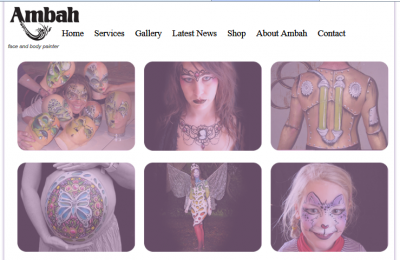Author Archives: mindeater
beachsuites.com.au
ashleymccoy.id.au
ambah.com.au
Filter WordPress menu
// Filter wp_nav_menu() to add additional links and other output
function new_nav_menu_items($items) {
// gets passed a string of <li>’s
$homelink = ‘<li><a href=”‘ . home_url( ‘/’ ) . ‘”>’ . __(‘Home’) . ‘</a></li>’;
$items = $homelink . $items;
return $items;
}
add_filter( ‘wp_nav_menu_items’, ‘new_nav_menu_items’ );
Another Example
function new_nav_menu_items($items) {
$cat_menu_list = wp_list_categories( ‘echo=0&title_li=&child_of=124’ );
$items = $items . $cat_menu_list;
return $items;
}
add_filter( ‘wp_nav_menu_items’, ‘new_nav_menu_items’ );
MYSql copy tables
create table tablename_new like tablename; -> this will copy the structure…
insert into tablename_new select * from tablename; -> this would copy all the data
Find and replace in MYSQL
Updating Data in MYSql
update [table_name] set [field_name] = replace([field_name],'[string_to_find]’,'[string_to_replace]’);
For moving wordpress installs to repair the guid
UPDATE wp_posts SET guid = replace( guid, 'web/', '' ) ;
WordPress Super Loop
// if everything is in place and ready, let’s start the loop
<?php if ( have_posts() ) : while ( have_posts() ) : the_post(); ?>
// to display ‘n’ number of posts, we need to execute the loop ‘n’ number of times
// so we define a numerical variable called ‘$count’ and set its value to zero
// with each iteration of the loop, the value of ‘$count’ will increase by one
// after the value of ‘$count’ reaches the specified number, the loop will stop
// *USER: change the ‘n’ to the number of posts that you would like to display
<?php static $count = 0;
if ($count == “n”) { break; }
else { ?>
// to exclude all posts from categories ‘x’, ‘y’, ‘z’ unless in single-post view
// create an ‘if’ statement for each of the three specified categories as follows:
// if the post is in category ‘x’ and this is not a single-post view, exit the loop
// if the post is in category ‘y’ and this is not a single-post view, exit the loop
// if the post is in category ‘z’ and this is not a single-post view, exit the loop
// if no conditions are met, continue the loop; otherwise restart loop with next post
// if none of these conditions are met, run the loop; otherwise restart at the next post
// *USER: change the ‘x’, ‘y’, ‘z’ to the numbers of the categories you want to exclude
<?php if ( in_category(‘x’) && !is_single() ) continue; ?>
<?php if ( in_category(‘y’) && !is_single() ) continue; ?>
<?php if ( in_category(‘z’) && !is_single() ) continue; ?>
// use this to display posts from category ‘x’ in single and archive views only
<?php if ( in_category(‘x’) && !is_single() && !is_archive() ) continue; ?>
// use this to display posts from category ‘x’ in single and category views only
<?php if ( in_category(‘x’) && !is_single() && !is_category() ) continue; ?>
// use this to display posts from category ‘x’ in single, category, and archive views only
<?php if ( in_category(‘x’) && !is_single() && !is_category() && !is_archive() ) continue; ?>
// now, if all conditions have been satisfied, the post is displayed
// for CSS styling and layout purposes, we wrap the post content in a div
// we then display the entire post content via the ‘the_content()’ function
// *USER: change to ‘<?php the_excerpt(); ?>’ to display post excerpts instead
<div>
<?php the_content(); ?>
</div>
// here, we continue with the limiting of the number of displayed posts
// each iteration of the loop increases the value of ‘$count’ by one
// the final two lines complete the loop and close the if statement
<?php $count++; } ?>
<?php endwhile; ?>
<?php endif; ?>
from http://perishablepress.com/press/2007/08/06/super-loop-exclude-specific-categories-and-display-any-number-of-posts/
Moving Virtuemart
When moving virtuemart from a build directory
Edit administrator\components\com_virtuemart\virtuemart.cfg.php
define( ‘URL’, str_replace(“/administrator/”,”/”,JURI::base()));
define( ‘SECUREURL’, str_replace(“/administrator/”,”/”,JURI::base()));
Chmod Web directories from the command line
find /path/to/base/dir -type d -print0 | xargs -0 chmod 755
find /path/to/base/dir -type f -print0 | xargs -0 chmod 755
these guys rock
http://superuser.com/questions/91935/how-to-chmod-755-all-directories-but-no-file-recursively